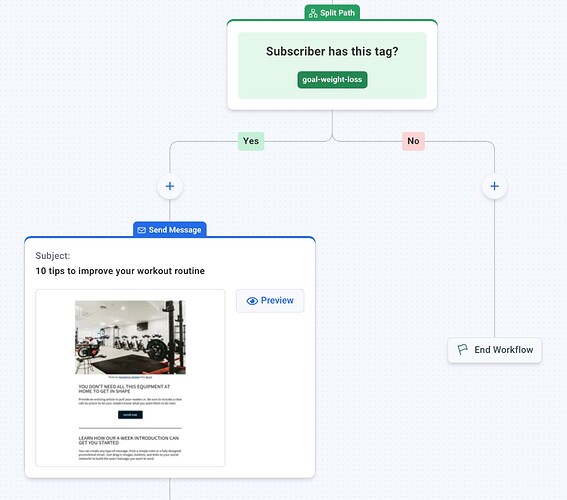We’re excited to announce a major update to how you manage your email automation: all existing Campaigns will soon transition to Workflows! This change brings powerful new capabilities to help you engage your subscribers more effectively, without any extra effort on your part.
Wondering what this means for your emails? Let’s dive into what Workflows are and what you can expect from this exciting upgrade.
Workflows are an advanced way to automate your email campaigns by responding to subscriber behavior. With Workflows, you can design personalized journeys that adjust based on how your audience interacts with your messages.
For example: If a subscriber doesn’t open an email, you can automatically send a follow-up. If they do engage, you can move them down a different path; no manual sorting required.
What You Can Expect With the Transition to Workflows
-
No action needed on your end
We’ll automatically convert your existing Campaigns into Workflows. You won’t need to change a thing. -
Same triggers, smarter automation
Workflows will still trigger on Subscribe or based on Tags, just like your Campaigns currently do.
-
Split paths for dynamic journeys
Use conditional logic to guide subscribers down different paths based on their actions or inactions. You can continue sending messages, or stop them, depending on how someone engages.
-
New visual Workflow builder
Quickly build and visualize automations with a flexible interface that makes it easy to map out logic, zoom in and out, and understand your entire workflow at a glance.
-
Built-in A/B split testing
Test subject lines, content, timing, and more directly inside your Workflow. There’s no need to create separate message series. -
Everything stays in Automations
Your existing Campaigns and new Workflows will all be located under the Automations tab for easy access.
If you’re curious about how Workflows can improve your email marketing or just want to understand more about the transition, we’re happy to chat.
Stay tuned for upcoming posts where we’ll dive deeper into Workflow strategies, tips, and use cases to help you get the most out of this exciting update!